Microsoft Activation Scripts v3.10:Microsoft激活脚本 MAS v3.10汉化版
Microsoft Activation Scripts(MAS中文版)KMS激活脚本是一款多合一Microsoft激活脚本,支持激活所有Windows,Office产品.整合激活方式包括:数字许可证永久激活(HWID),离线或联网KMS38激活至2038年,在线或本地KMS激活180天,支持更改Win10/11许可证密钥和系统版本,MAS激活工具代码开源,绿色小巧不报毒.
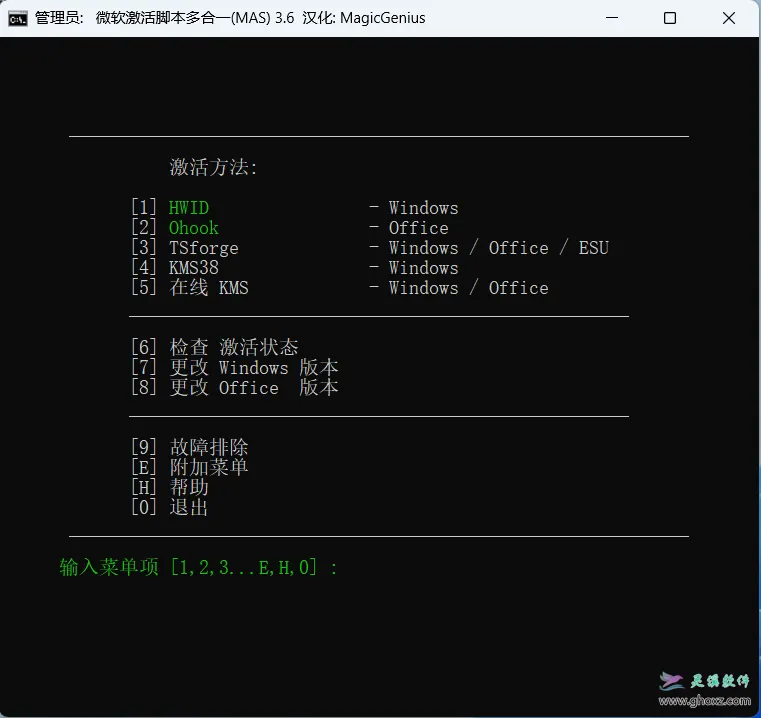
功能描述
- HWID(数字许可证)方法永久激活 Windows
- Ohook永久激活 Office 的方法
- TSforge永久激活 Windows/ESU/Office 的方法
- KMS38方法激活 Windows 至 2038 年
- 在线 KMS方法激活 Windows/Office 180 天(终身续订任务)
- 高级激活疑难解答
- 用于预激活的 $OEM$ 文件夹
- 更改 Windows 版本
- 更改 Office 版本
- 检查 Windows/Office 激活状态
- 提供一体化和单独文件版本
- 完全开源且基于批处理脚本
- 更少的防病毒检测
激活方式比较
| 激活类型 | 支持的产品 | 激活期 | 需要互联网吗? |
|---|---|---|---|
| HWID | Windows 10-11 | 永久 | 是的 |
| Ohook | Office | 永久 | 不 |
| TSforge | Windows / ESU / Office | 永久 | 不 |
| KMS38 | Windows 10-11-Server | 直到 2038 年 | 不 |
| 在线KMS | Windows/Office | 180 天。终身续订任务 | 是的 |
新版变化
massgravel/Microsoft-Activation-Scripts - GitHub
https://github.com/massgravel/Microsoft-Activation-Scripts
#管理员身份运行powershell粘贴以下命令可在线运行
irm https://massgrave.dev/get | iex
MAS支持的激活方式:
Ohook方法 - Office(本地永久激活)
TSforge方法 - Windows/ESU/Office(本地永久激活)
HWID(数字许可证) - Windows 10 / 11 (本地数字许可证永久激活)
离线或联网KMS38 - Windows 10 / 11 / Windows Server(本地或在线KMS激活至2038年)
离线或联网KMS - Windows / Server / Office(本地或在线激活180天,可选创建自动续期)
MAS支持的激活产品:
Digital License(HWID) / KMS38:
• Windows 10/11 Core (N) (Digital License/KMS38)
• Windows 10/11 CoreCountrySpecific (Digital License/KMS38)
• Windows 10/11 CoreSingleLanguage (Digital License/KMS38)
• Windows 10/11 Education (N) (Digital License/KMS38)
• Windows 10/11 Enterprise (N) (Digital License/KMS38)
• Windows 10/11 EnterpriseS (N) (LTSB 2015) (Digital License)
• Windows 10/11 EnterpriseS (N) (LTSB 2016) (Digital License/KMS38)
• Windows 10/11 EnterpriseS (N) (LTSC 2019) (Digital License/KMS38)
• Windows 10/11 Professional (N) (Digital License/KMS38)
• Windows 10/11 ProfessionalEducation (N) (Digital License/KMS38)
• Windows 10/11 ProfessionalWorkstation (N) (Digital License/KMS38)
• Windows 10/11 ServerStandard (Core) (KMS38)
• Windows 10/11 ServerDatacenter (Core) (KMS38)
• Windows 10/11 ServerSolution (Core) (KMS38)
MAS在线KMS激活支持:
• Windows Vista
• Windows 7 (Pro/Enterprise/Embedded)
• Windows 8/8.1/10/11
• Windows Server 2008R2/2012/2016/2019/2022/2025
• Microsoft Office 2010/2013/2016/2019/2021/2024 VL
TSforge:
- TSforge 激活现在支持 Windows Vista 和 Server 2008。
- 修复了在旧系统上可能无法停止的问题
sppsvc。 - 修复了 Windows 10 ARM64 上无法激活的问题。
- 对于 Windows 10 ESU,选择 1Y 和 2Y ESU 选项,而不是仅选择 3Y,以确保兼容性。
- 根据版本 19045.5552 更新了 Windows 10 ESU 版本列表(添加了 ServerRdsh,删除了 IoTEnterpriseS)。
- 由于电话许可证可用,因此增加了对 Office 365 15.0 的支持。
- 将 Office HomeStudentARM ID 转换为 Mondo,因为它们没有可用的电话许可证。
LibTSforge.dll如果在BIN脚本旁边的文件夹中找到,则添加对外部的支持。- 修复了 Office 不需要激活但 TSforge 仍会显示电话许可证丢失错误的问题。
Ohook:
- Ohook 激活现在也支持基于 OSPP 的 Office 版本,这意味着所有 Office 版本现在都支持 Windows Vista/Server 2008 及更高版本。
在线KMS:
- 在线 KMS 激活现在支持 Windows Vista/Server 2008 及更高版本的 Windows 和 Office。
全部:
- 简化与禁用 QuickEdit 和避免使用终端应用程序相关的代码。
- 修复了 WPA 密钥检查逻辑问题。
- 修复了 Visio 和其他一些产品的 MSI Office 检测问题。
SharedComputerLicensing解决了在旧版 Office 零售版的服务器版本中错误添加注册表项的问题。- 改进的帮助信息。
- 各种其他修复和改进。
静默参数
/HWID 使用 HWID 激活
/HWID-NoEditionChange 某些版本不支持 HWID,默认更改为最近的可用版本以启用 HWID 激活。该参数可用于停止此更改。
/Ohook 安装 Ohook 以激活 Office
/Ohook-Uninstall 卸载 Ohook
/Z-Windows 仅用 TSforge 激活 Windows
/Z-ESU 仅用 TSforge 激活 ESU
/Z-Office 仅用 TSforge 激活 Office
/Z-ProjectVisio 使用 TSforge 激活 Project/Visio
/Z-WindowsESUOffice 用 TSforge 激活所有Windows / ESU / Office
/Z-WinHost 仅用 TSforge 激活 Windows KMS 主机
/Z-OffHost 仅用 TSforge 激活 Office KMS 主机
/Z-APPX 使用 TSforge 激活 8/8.1 旁加载
/Z-ID-激活ID 指定激活 ID,其中需要替换"激活 ID"为实际的激活 ID。
/Z-Reset 重置激活计数器、评估期和清除篡改状态、密钥锁定。
/KMS38 使用 KMS38 激活
/KMS38-RemoveProtection 移除 KMS38 保护
/KMS38-NoEditionChange 某些版本不支持 KMS38,脚本默认将版本更改为最近的可用版本以启用 KMS38 激活。该参数可用于停止此更改。
/K-Windows 使用 在线 KMS 激活 Windows
/K-Office 使用 在线 KMS 激活 Office
/K-ProjectVisio 使用 在线 KMS 激活 Project/Visio
/K-WindowsOffice 使用 在线 KMS 激活 Windows 和 Office
/K-NoEditionChange 有些版本不支持 KMS,脚本默认将版本更改为最新可用的版本以启用 KMS 激活。此参数可用于停止此更改。
/K-NoRenewalTask 无论何时运行任何激活,脚本都会默认安装自动续期任务。若要避免在激活时自动安装续期任务,请使用此参数。
/K-Uninstall 卸载在线KMS(包括续期任务)
/K-Server-服务器名称 指定激活服务器地址
/K-Port-端口地址 指定激活端口
/S 以静默模式运行操作(无输出)
其它
#管理员身份运行powershell粘贴以下命令可在线运行
irm https://massgrave.dev/get | iex下载地址
评论区
暂无评论,快来抢沙发吧!